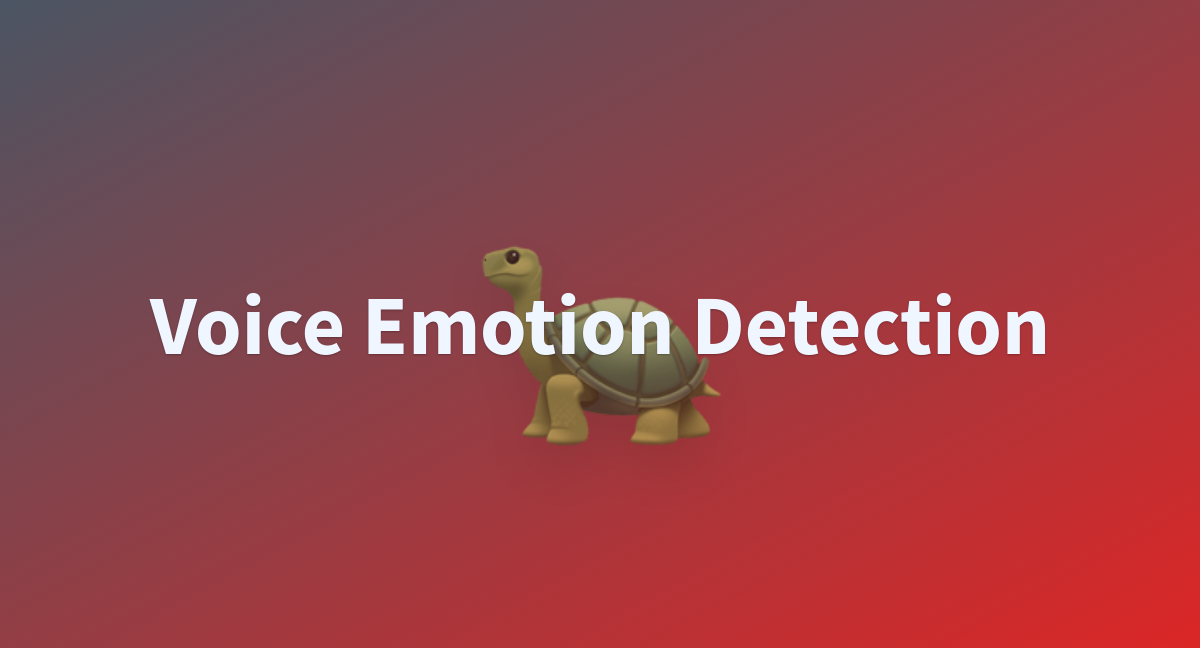语音情绪识别
做一个记录,方便理清思路
示例代码复现
我按照fastai的指导,第一步完成训练任务的所有步骤,首先我在fastai论坛里找了一个示例

我按照帖子下载了RAVDESS Dataset数据集,但是在下载TESS Dataset数据集时发现老是下载失败,于是我决定先用RAVDESS Dataset数据集进行实验.
我的示例代码中文件是这样命名的

为了方便处理数据,让我的文件结构和示例代码中相同,我决定用chatgpt写一个bash脚本


看起来还不错
接下来我发现示例代码是3年前的项目,很多地方版本不兼容了,与其花时间去修改,不如自己按照示例代码的思路实现快捷.
我怀疑示例代码中的文件已经是图片文件了,刚开始的思路错了,现在在借助fastaudio库处理音频
! [ -e /content ] && pip install -Uqq fastbook # fastai一个逆天的错误
fastai库直接处理音频不易,决定写脚本转换音频为彩色频谱图,把音频问题直接转换为图片分类问题,结果看起来还不错


这样子之前的示例代码也就没了意义,图像分类是我已经很熟悉的.最后的结果是这样的

代码

bash脚本
数据集

huggingface space